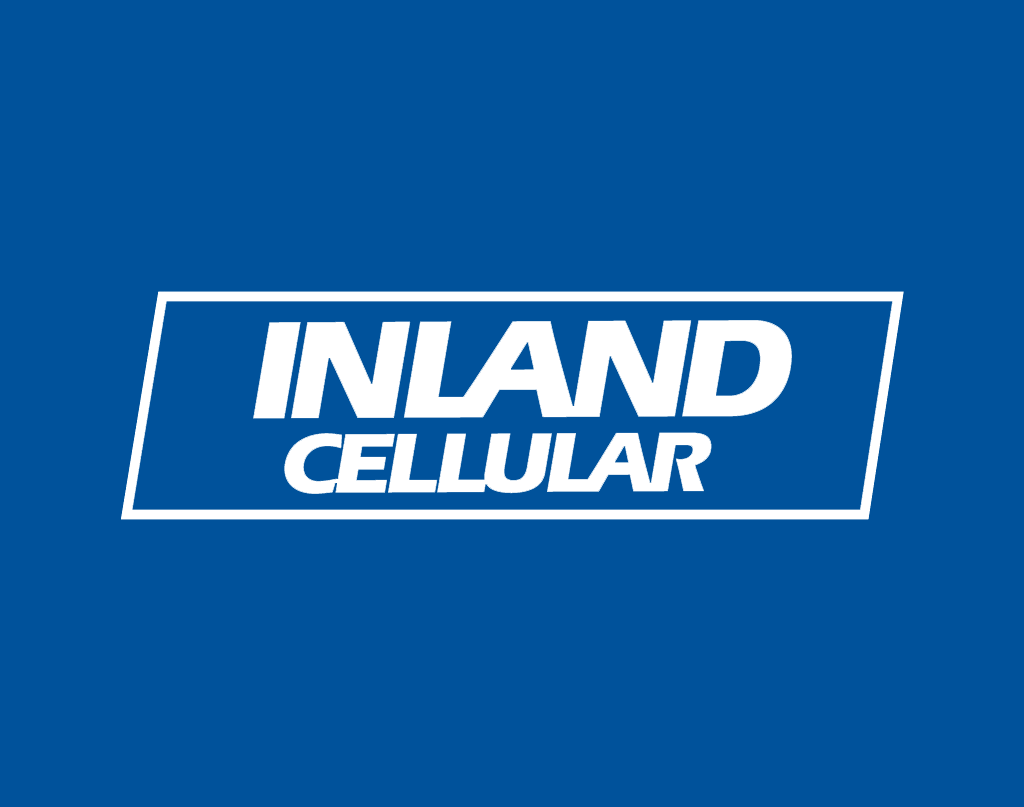
Checkout Books Directly from your Android Phone or Tablet

I must admit I can’t take credit for discovering this app. My brother who lives in Grand Rapids Michigan told me about this. I was on the phone one day with my Dad when my Mom told me that my brother had put his library card in her tablet naturally I laughed it was probably because I was ignorant to the fact that this is actually possible. Upon talking to my brother I found out that this sure is a real thing.
The first thing needed is a library card. Once you have your library card make sure with your librarian that the library has Overdrive. Once all this information is done first download Overdrive Media Console in Google Play. Once the app is downloaded users can add libraries. (See the image below)
Once you add libraries you can browse books and audio books from that library and check them out directly on the device. If the book or audio book is already checked out you can request to know when it is available. When it is available an email will be sent and able to be checked out. The cool thing is no matter how many devices Overdrive is being used on it will ask if you want to continue where you left off on another device. Once books are checked out go to the bookshelf and all currently checked out books and audio books will be shown. (See image below)
The checkout lasts 2 weeks once the book has expired it disappears from all devices completely. It’s a cool app that actually has me “reading” again. (if you call listening to audio books reading) Check out Overdrive Media Console for yourself.







![Screenshot_2014-05-14-09-19-33[1]](http://d162mmexczslgp.cloudfront.net/wp-content/uploads/2014/05/Screenshot_2014-05-14-09-19-331.png)
![Screenshot_2014-05-14-09-19-45[1]](http://d162mmexczslgp.cloudfront.net/wp-content/uploads/2014/05/Screenshot_2014-05-14-09-19-451.png)