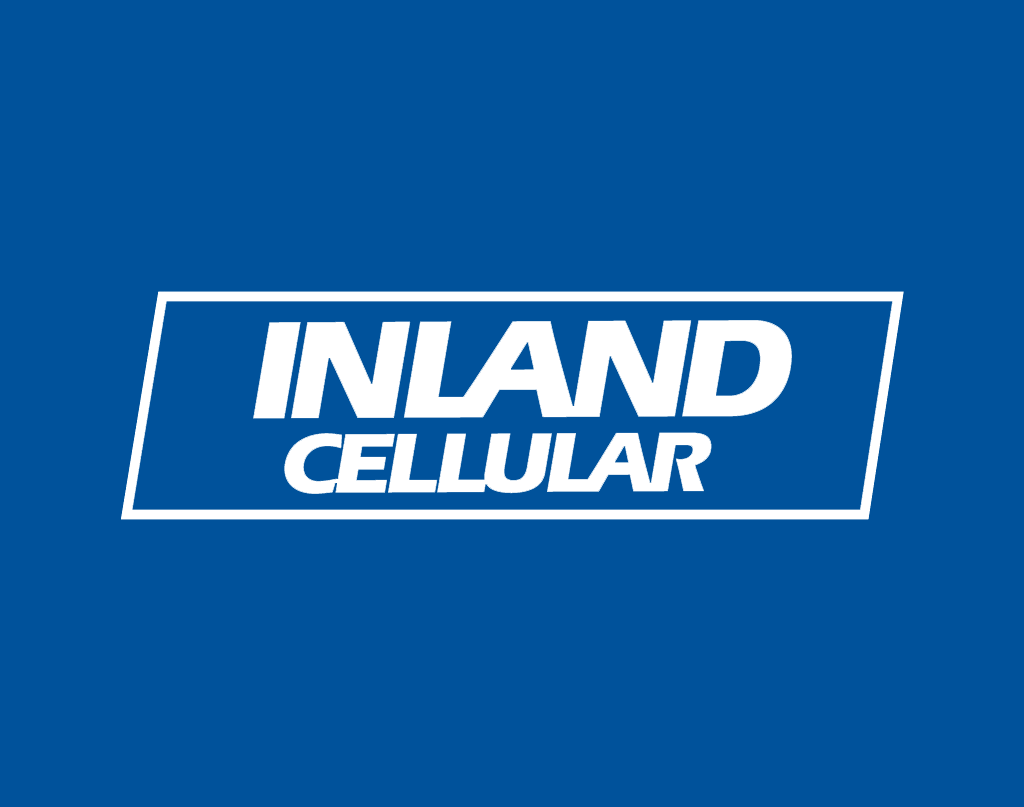Tech Tips and Tricks
Snap..what-ing? What is Snapchat and how do I use it?
If you have kids, have a phone, watch TV, get on the internet, know someone under the age of 30, or basically if you are alive, chances are you’ve had a moment like this, or at the very least have seen the white and yellow ghost icon that seems to be popping up everywhere. With…
Read More"The Cloud"
I’m guessing that, at some point in your cell phone owning career, you’ve either lost a phone, cracked a screen, maybe endured a little water damage, or you just needed an upgrade (unless you’re still rockin’ the Motorola Razr, in which case, I commend you). Regardless of the circumstance, I bet you got a new…
Read MoreUh-Oh my phone is gone! What do I do now?!
1. Review your last steps where did you leave your phone? 2. Call Inland Cellular and get your phone turned off so that no one can use it. When we do shut your phone off that means that no one can use it for Text messaging or Calling, however they can still access all of…
Read MoreHow to enable Emojis on Android Keyboards
I decided to do a little digging here. It is possible to enable emojis on Android. I decided to test it out and it does work. The catch is needing a 3rd party keyboard. I personally use Google Keyboard and it works really well. The only downfall is that the emoji actually needs to…
Read MoreSamsung Smart Switch
What’s the hardest thing about switching phones? Waiting a fortnight for all of your stuff to transfer! Samsung has addressed this issue and switching to a new Samsung phone is a breeze! Have a smartphone already that isn’t a Samsung Device? No Problem! Download Samsung Smart Switch Mobile from Google Play and boom! All you…
Read MorePhone Menu Options
Hitting the Menu button on your device will almost always bring up a menu with options.
Read MoreHow to Search
The Search button on your device that looks like a little magnifying glass is very handy. It can be pressed almost anywhere to bring up a search function.
Read MoreHome Screen Overview
On Android phones with HTC Sense, you can pinch the screen to bring up an overview of all the different homescreens, in order to quickly switch between them. You may also press the Home key when you have the main (middle) screen selected to display the overview. If you press the Home button while on…
Read MoreContact Quick Links
If you tap on a contact picture in the Messages or People / Contacts apps, a pop-up box will be displayed that offers quick links to certain actions: call, email, SMS, Google Talk, open contact, and find on map – depending on the data contained in the contact’s details. This tip also applies to the third-party…
Read MoreSwitch from Grid to List Mode
Pressing the Menu button in All programs will let you switch from Grid mode to List mode.
Read More