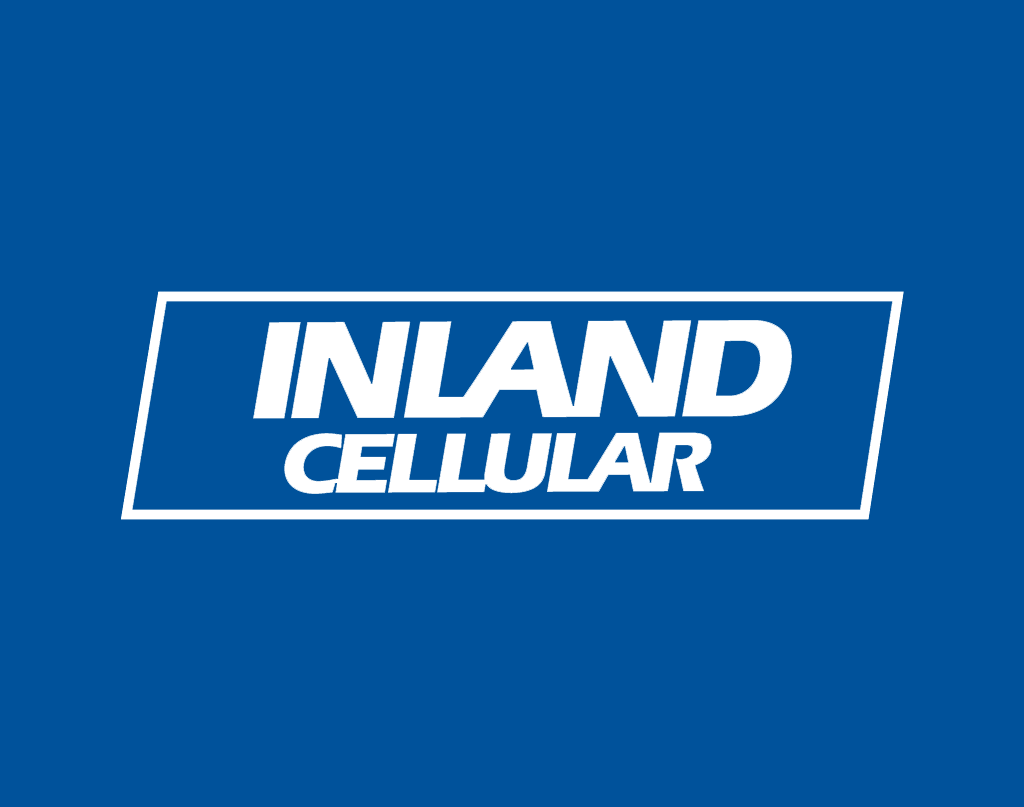
Take Slo-Mo video on your Android Device
Slo-Mo video is a thing of the future, or past! (Depending how you look at it.) Here’s how to take super cool Slo-Mo video on your awesome Inland Cellular Android Device. For this demo I’m going to use my Samsung Galaxy S6 available for purchase at your nearest Inland Cellular Store.
First, open the camera app on your Android device.

Once the camera app is open tap on Mode (Mode may be in a different spot depending on which Android Device you have.)

A list of different Modes will come up tap on Slow Motion (Some may just be called Slo-Mo)

Once Slo-Mo mode is selected record your video and it will play back in Slo-Mo.
What’s that? You don’t have the Slo-Mo feature in your camera? No worries I got your back go to the Google Play Store and download SloPro. This will give you all the same awesome Slo-Mo features.
Now that you’ve learned how to shoot in Slo-Mo quit reading this blog and go out there and shoot some super awesome video in Slow Motion!





