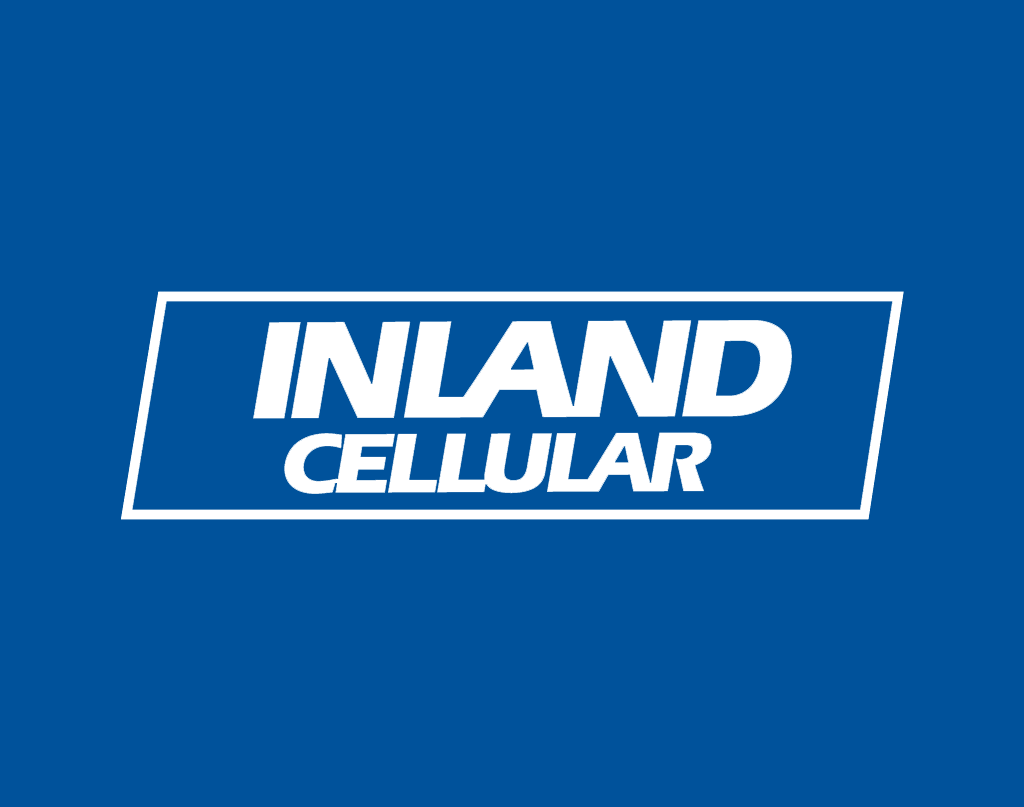
Back 2 School Apps
Summer is winding down, but the Google Play Store is just starting to heat up! Since May there are nearly 50,000 new apps for you to explore. In light of the impending Back to School season we have handpicked a few great apps to help your student (or yourself!) stay organized and engaged this fall.
 1. Pocket: This app lets you bookmark web articles for offline reading on your smartphone, PC or tablet. After downloading the app to your phone and also to your PC you can earmark articles you come across simply by clicking the button in the browser. The program automatically syncs the reading material to your account, so you can pull it up anytime on your Android phone. The app will also remember where you left off reading if you don’t finish you article in one session.
1. Pocket: This app lets you bookmark web articles for offline reading on your smartphone, PC or tablet. After downloading the app to your phone and also to your PC you can earmark articles you come across simply by clicking the button in the browser. The program automatically syncs the reading material to your account, so you can pull it up anytime on your Android phone. The app will also remember where you left off reading if you don’t finish you article in one session.
![]() 2. Share Your Board: For students and professionals who use whiteboards on a regular basis, this app has invaluable promise. It lets users snap a picture of a board filled with notes and graphs, then improves the readability and color balance of the photo, making it more legible for you to read later. Once the image is on your phone you can add your own notes to the image and share it via email with friends or co-workers.
2. Share Your Board: For students and professionals who use whiteboards on a regular basis, this app has invaluable promise. It lets users snap a picture of a board filled with notes and graphs, then improves the readability and color balance of the photo, making it more legible for you to read later. Once the image is on your phone you can add your own notes to the image and share it via email with friends or co-workers.
 3. StudyDroid: This app lets you create virtual flashcards on the web and then sync them to your smartphone. This is useful not only for a student studying for a test, but also for people who need to prep for a presentation or a speech. You can also create flash cards directly from your phone. There are all sorts of fun ways users can organize their cards and the app also lets you hide cards from sets once you feel you have mastered the information.
3. StudyDroid: This app lets you create virtual flashcards on the web and then sync them to your smartphone. This is useful not only for a student studying for a test, but also for people who need to prep for a presentation or a speech. You can also create flash cards directly from your phone. There are all sorts of fun ways users can organize their cards and the app also lets you hide cards from sets once you feel you have mastered the information.
 4. Evernote: This app allows users to store any information in the cloud – web links, typed notes, voice memos, photos – in folders that you can access in real time from your phone or your computer. The nice thing about this service is that you can sync your information to any platform and access it from anywhere.
4. Evernote: This app allows users to store any information in the cloud – web links, typed notes, voice memos, photos – in folders that you can access in real time from your phone or your computer. The nice thing about this service is that you can sync your information to any platform and access it from anywhere.
 5. CampusBooks: This app specialized in helping students find the best prices on textbooks, but regular readers can also use it to seek great deals on mainstream books. To start, you enter your zip code so the app knows where you are located. Then you scan the barcode of the book you are looking at or enter the title manually. The program will pull a list of websites, local bookstores and libraries where the book can be bought or borrowed. If you are looking to sell your books the app will direct you to an external site where you can compare prices.
5. CampusBooks: This app specialized in helping students find the best prices on textbooks, but regular readers can also use it to seek great deals on mainstream books. To start, you enter your zip code so the app knows where you are located. Then you scan the barcode of the book you are looking at or enter the title manually. The program will pull a list of websites, local bookstores and libraries where the book can be bought or borrowed. If you are looking to sell your books the app will direct you to an external site where you can compare prices.





