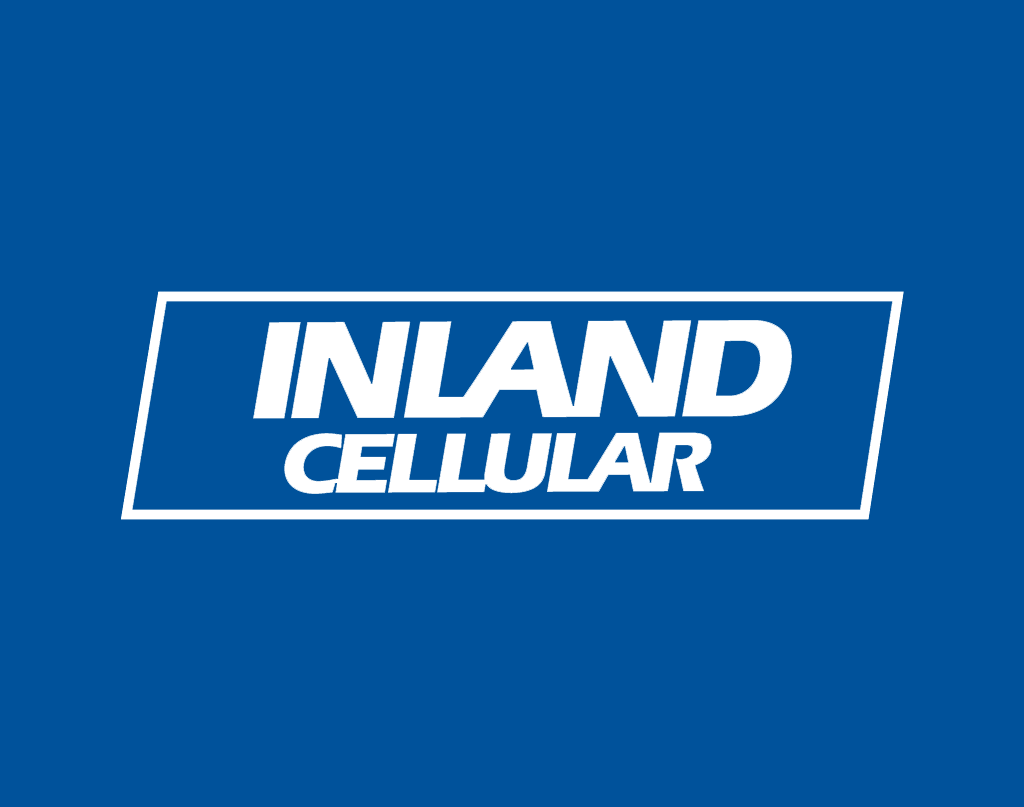
How to enable Emojis on Android Keyboards

I decided to do a little digging here. It is possible to enable emojis on Android. I decided to test it out and it does work. The catch is needing a 3rd party keyboard. I personally use Google Keyboard and it works really well. The only downfall is that the emoji actually needs to be typed out. If I type “snowflake” on my keyboard I have the option to either send the word “snowflake” or the snowflake emoji comes up. Below are the steps on how to enable emojis on your Android phone, as well as a list of some of the known commands to get an emoji icon.
Enable Emojis on Android Keyboard, make sure you follow the steps exactly
List of known Emojis on Android
Once these steps are done have fun with sending friends Emojis!






I want to change my emoji i really dont like them can u guys help me
Carmen, what are type of device do you have?
I don’t like the emojis
Juana, we’re sorry to hear that, you can turn the emoji keyboard off if you don’t want to use them!
i love emojis
Hi there. Having a problem with my pixie 4 (5). Obviously the enter key can be held down to get an emoji up, but previously I had a dedicated emoji button. But now dont seem to have that option? Can anyone explain why? I’d rather have an emoji key instead of having to hold the enter key everytime
Megan, if you go in to your keyboard settings there will be an option to enable the emoji key that should get you the functionality you’re looking for.
I’ve tried this. Doesn’t give me the option for that. Only gives me the option to hold down the enter key for some reason
Have you tried downloading a new keyboard? We’d suggest Gboard. Click her to find in the the Google Play Store