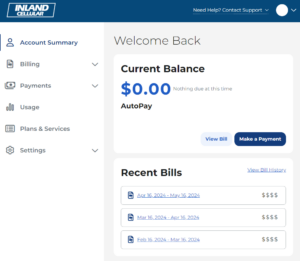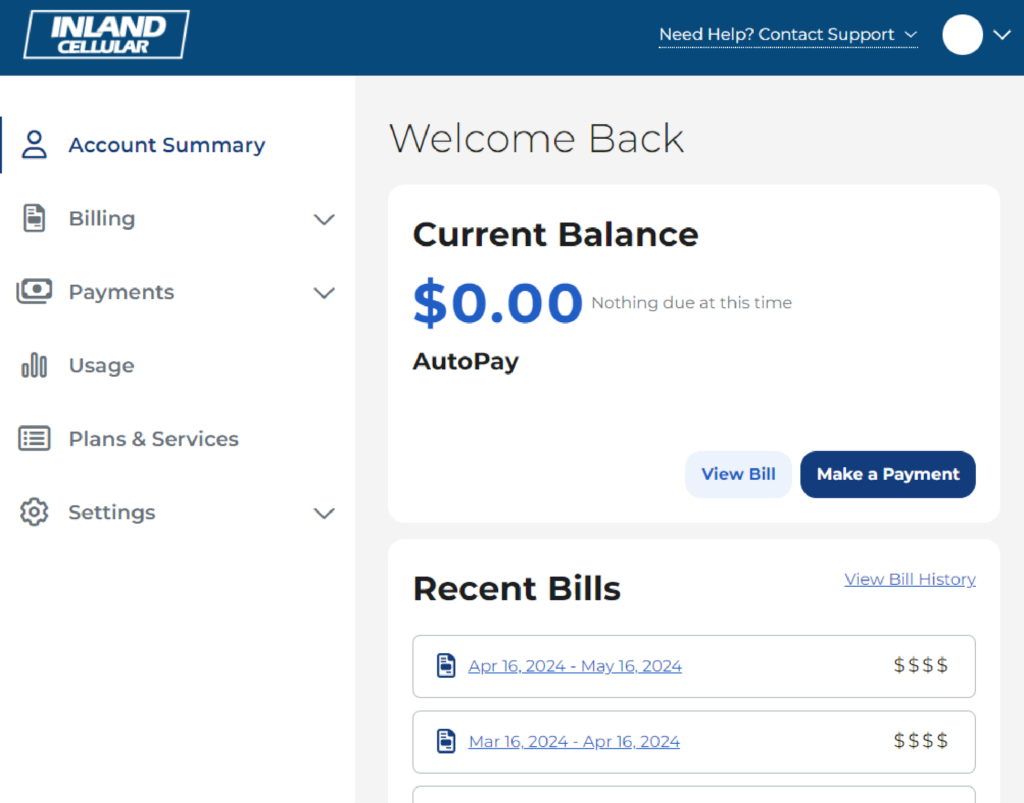
Online Billing Has a New Look
Your Inland Online Billing Account has a new look.
We are committed to continually improving your customer experience. In addition to our recently upgraded payment options, we’ve updated our customer portal for online billing with a new and improved look and added functionality. Get convenient access to your account 24/7! If you have this login page bookmarked, please update to the new login page for the online billing customer portal: https://myportal365.com/inlandemerge/login
If you previously set up your online billing account, you will log in with the same username and password. If you’re new to online billing, choose the “Register” button to begin the sign-up process. You will need access to the email address listed on your account. If you need to update the email address you have on file, please contact our support team.
With the new online billing customer portal, you get a convenient account summary right as you log in. Under the payments section of your account, when you manage your wallet, you can add a digital wallet payment method and utilize our updated selection of digital payment options including PayPal, Venmo and Google Pay.
Our support team is here to help, if you have questions or need help navigating the updated online billing customer portal please reach out to us!
The new look for online billing: