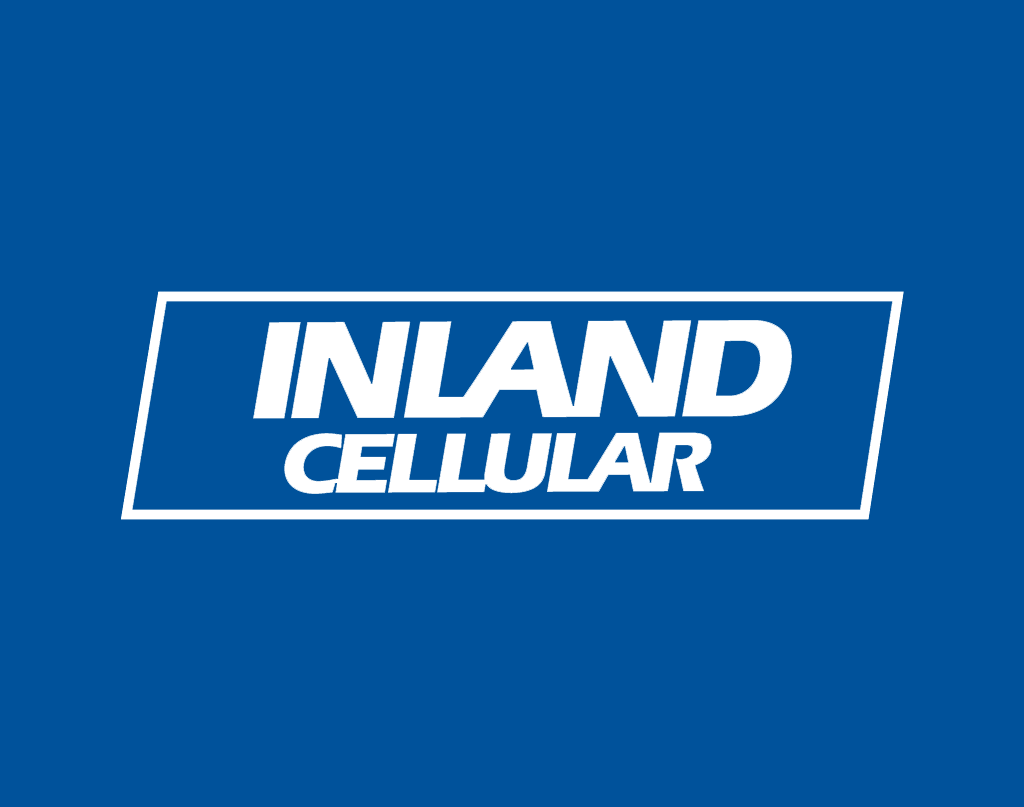
Android apps crashing & how to fix it
If you’re an Android user you may have experienced issues over the past two days with apps freezing or crashing. These issues stemmed from a bug in the previous version of Andriod System WebView. This component is what allows Android apps to display web content. These app issues began Monday, March 22nd in the afternoon. While Google worked to correct this issue, many users were able to temporarily correct this issue by uninstalling the buggy version of WebView.
Currently, Google has resolved the issues that were causing Gmail and other Android apps to crash. If you used the temporary workaround you should reinstall WebView on your device, as well as update Chrome to restore full functionality.
Follow the steps below to update your Android System WebView:
1. Navigate to the Play Store app
2. Search for Android System WebView
3. Select the “Update” option
4. Repeat these steps for Google Chrome
If you need help with your device please reach out to our support team. Click here for options on how to reach us.





