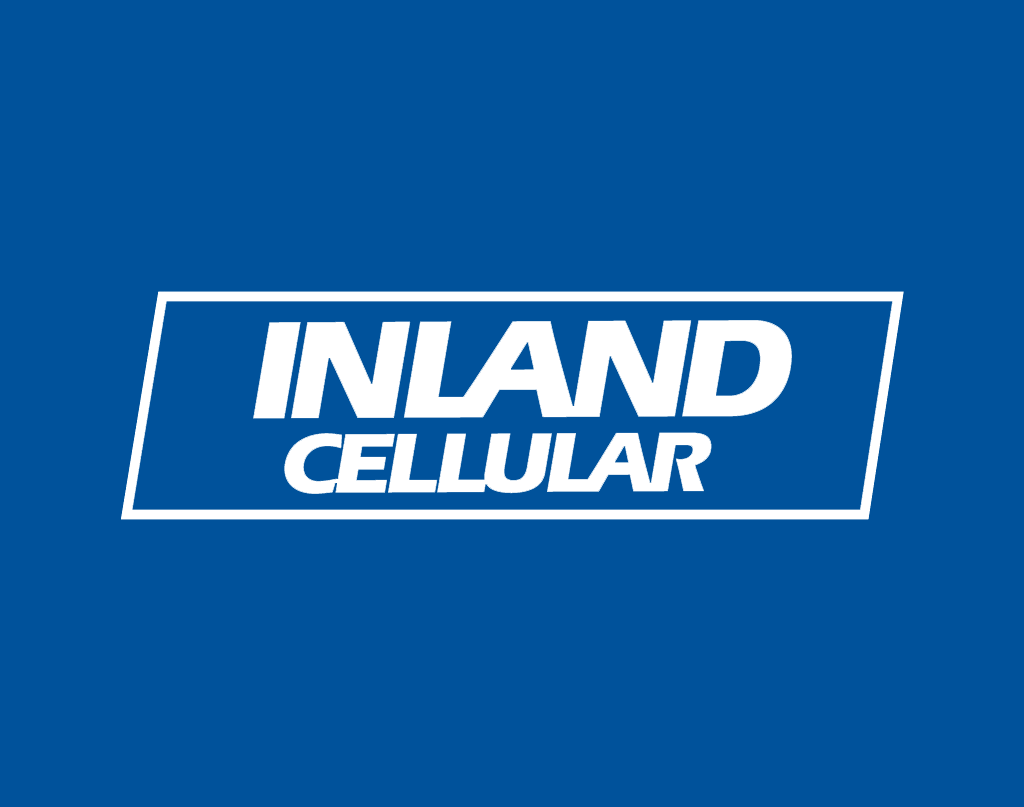
Factory Data Reset Tips
Oh no I need to do a Factory Data Reset on my phone HELP!!!
First it is not the end with my help we can restore everything on your phone. I know that doing a factory data reset is the last thing anyone wants to do on their phone. Let’s face it sometimes it’s needed. With these few steps your phone will be back to normal in no time.
NOTE: YOU NEED TO HAVE AN SD CARD TO DO THE FOLLOWING STEPS.
- Download SMS Backup & Restore (https://play.google.com/store/apps/details?id=com.riteshsahu.SMSBackupRestore&feature=search_result#?t=W251bGwsMSwxLDEsImNvbS5yaXRlc2hzYWh1LlNNU0JhY2t1cFJlc3RvcmUiXQ..) Open the app and backup all messages.
- Download a file Manager I recommend ES File Explorer (https://play.google.com/store/apps/details?id=com.estrongs.android.pop&feature=search_result#?t=W251bGwsMSwxLDEsImNvbS5lc3Ryb25ncy5hbmRyb2lkLnBvcCJd) Once you have downloaded ES File Explorer open the app go to app manager at the top. Press and hold an app then press select all. Press the menu key and then Backup, this will back up all of your apps.
- Go into your contacts on the phone (you need to go to the actual contacts app) Press menu and go to Import/Export (on some Samsung Devices you have to go to more to find this option.) Then you want to Export to SD card
- Once all of the steps above are completed pull your SD card out of your device and then perform a factory data reset.
- To restore all of your information first input your Google Account into the device. Install ES File Explorer once again go into the app manager at the top, press menu and then restore. You will have to install the apps one by one.
- Open SMS Backup & Restore and restore all of your messages
- Go into contacts Import/Export and do an Import from SD card (I recommend that when importing contacts all of them are imported into the Google account so that all contacts will be backed up onto Google)
- That’s it all that is need to be done now is customize the screens the way you like it!





