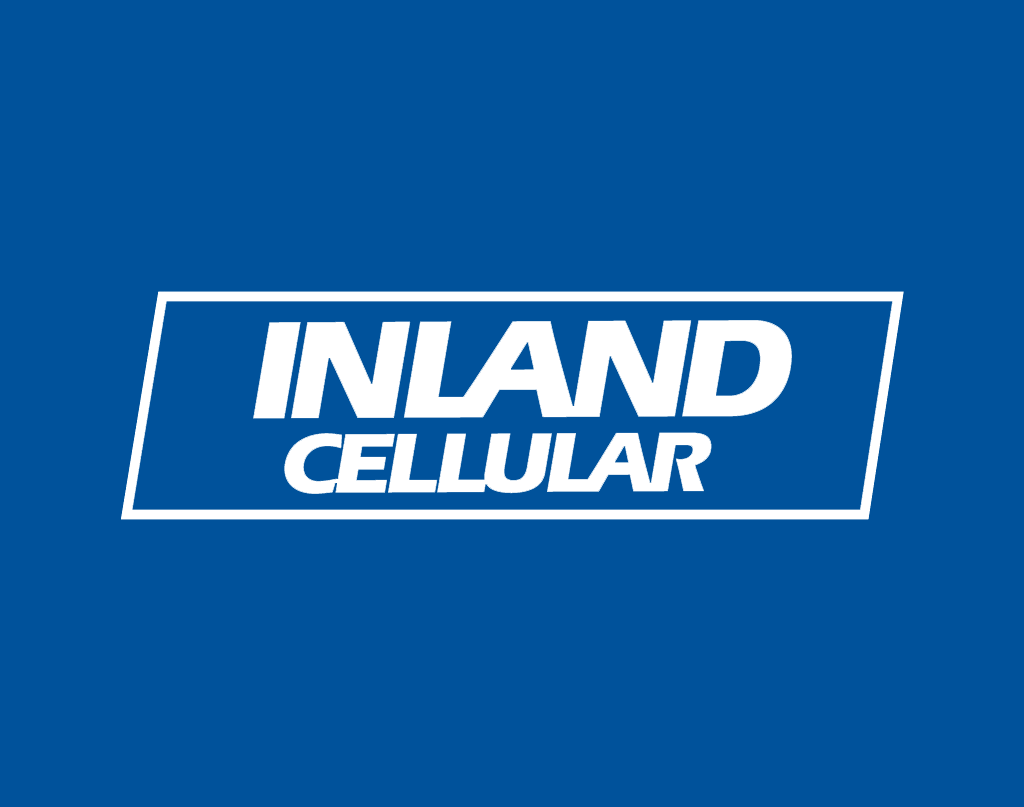
Photo/Social Media Sharing and Privacy Info You Need to Know
How Sharing your location on Social media can share where you are:
If you’ve seen this on Facebook and wondered is this true? It is…Scary I know but there is a way to avoid it by simply turning off GPS location. In your camera app if you go to your settings and go to GPS location, you can turn it off.
(Video posted in 2010 from NBCActionNews)
To check your phone’s camera settings, open your Smartphone’s camera app, click the gear shift (or menu button) and scroll through the features, select the location tag/GPS settings and turn off.
More frightening, is location sharing on social media sites… Are you on twitter, instagram, flikr? Do you know how easy it is to find your tweets & photos?
There are several ways you can be cyberstalked from social location sharing applications (here’s how to search twitter by location.) Or, there are services, like ‘geofeedia.’ In addition to the camera app make sure you turn off location on all of your social media apps like Facebook, Twitter, Instagram, Etc., typically found in the ‘Privacy Settings’ of the social media site.
If you are sharing ‘publicly’ on any social media accounts, and have allowed your settings within the desktop or smartphone application to share your location… you can be tracked. And then, if your phone is allowing GPS tagging on top of this… Yeah, it’s easy to find you.
Thanks to my friend JC at Illinois Valley Cellular for sharing content of this blog!







Why is it so hard to pay my bill online? I don’t recall having an account number, or a prepaid password, or ever making one. Can there be a tutorial or directions to help me give you my money?!
Naomi, we’re sorry you’re having difficulties paying your bill online. For the security of our customer’s information, you will need to know to set up an online account before you can pay online. Here are the steps:
1. Contact customer service at 800.248.8822 and add your current email address for registration access & ask for your account number.
2. Click the Pay Bill button on our homepage.
3. Click on “Register Now” to sign up for online billing. You will be asked for your account number, billing zip code and name.
4. An email will be sent to the email you gave customer service in step one, with a link to click to continue registration, then just enter your information.
Then you’re all set. Please remember you will no longer receive a paper statement in the mail after register from online statements.
Another quick thing Naomi, if you are on a prepaid Fuel Plan you’ll need to follow these steps to pay online:
1. go to icfuel.com, click “fuel up” from the top menu and it will automatically scroll you to the section of the page with a button that says “click here to fuel up”.
2. Click that and you will be asked to log in.
3. Enter your cellular number and your passcode will be the same as your voicemail passcode.
4. Then you can click “top up” and you will have the option to add or change your credit card number.