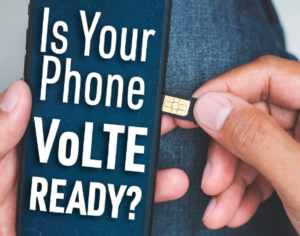Block robocalls and other unwanted calls

Types of Robocalls
A positive robocall - These present no harm to subscribers; some of these robocalls may even be wanted/needed. Examples include public service announcements, appointment confirmations and prescription refills.
A nuisance robocall - These aren't indicative of malicious intent or illegal, but might be a call that I don’t want to answer all the time. Examples include promotional offers, solicitation, accounts receivable.
A high-risk robocall - These often include loss of money, invasion of privacy and identity theft. These callers are trying to gain a caller’s trust to prey on them. Examples include spammers, spoofers and scammers.
What can you do?
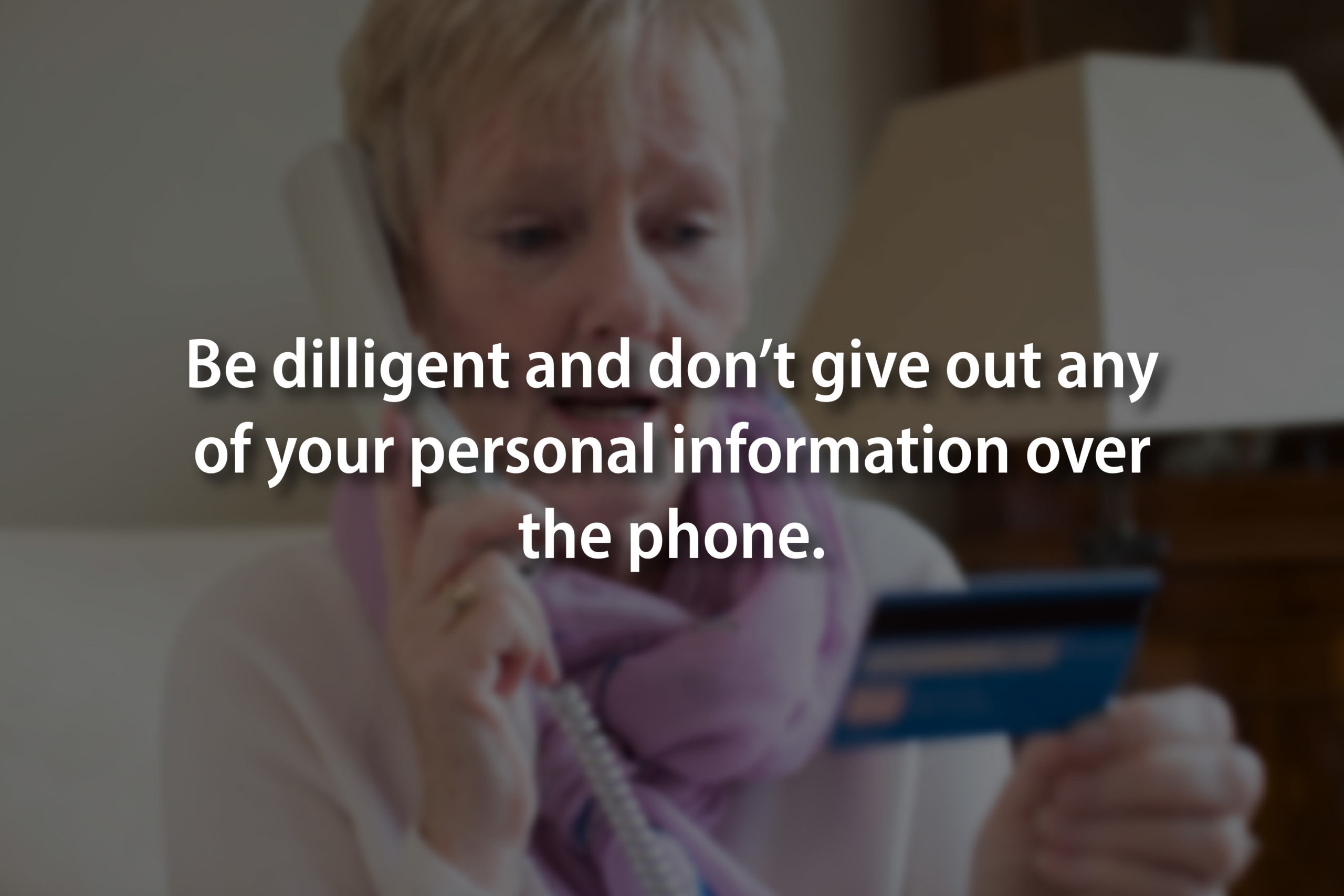
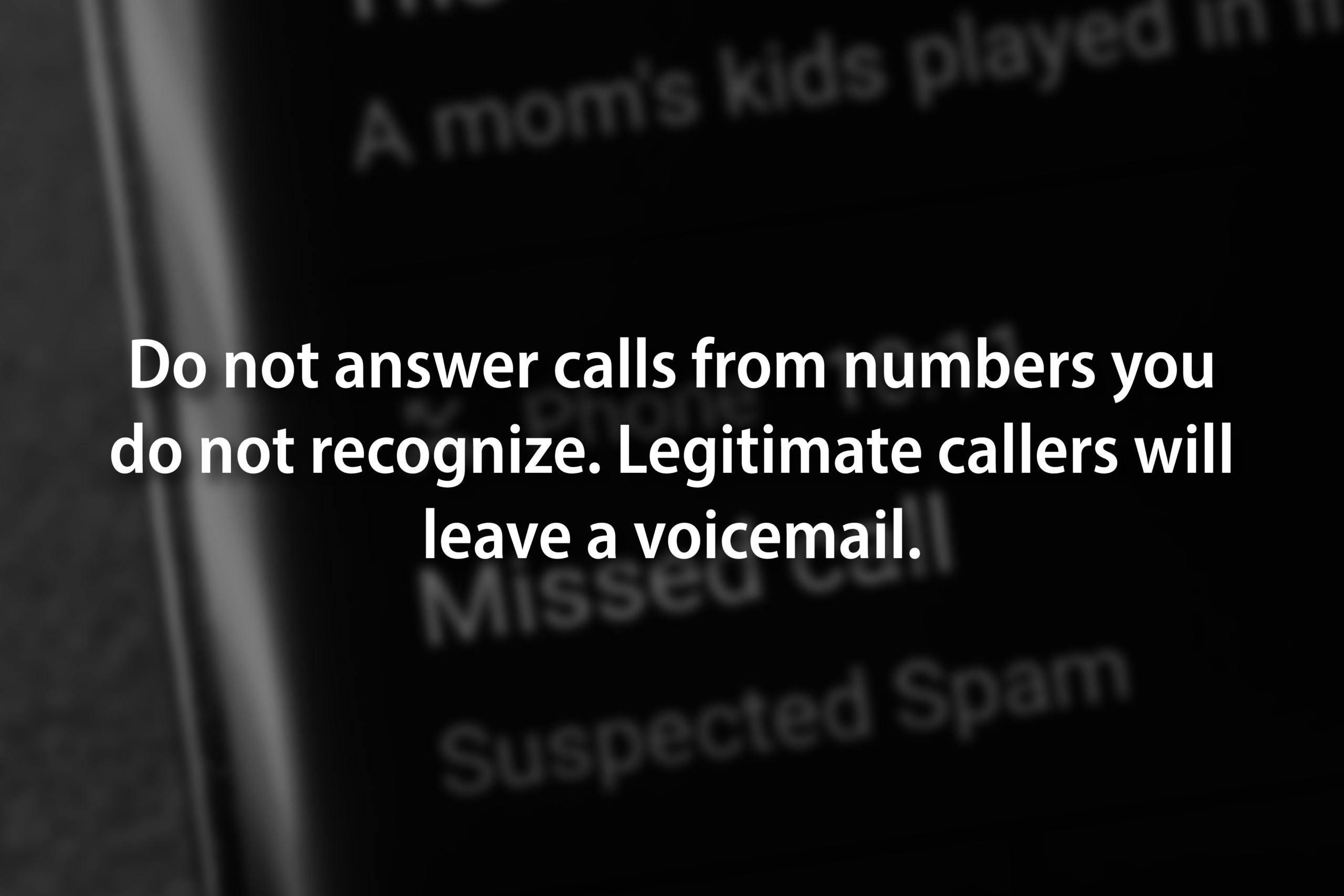
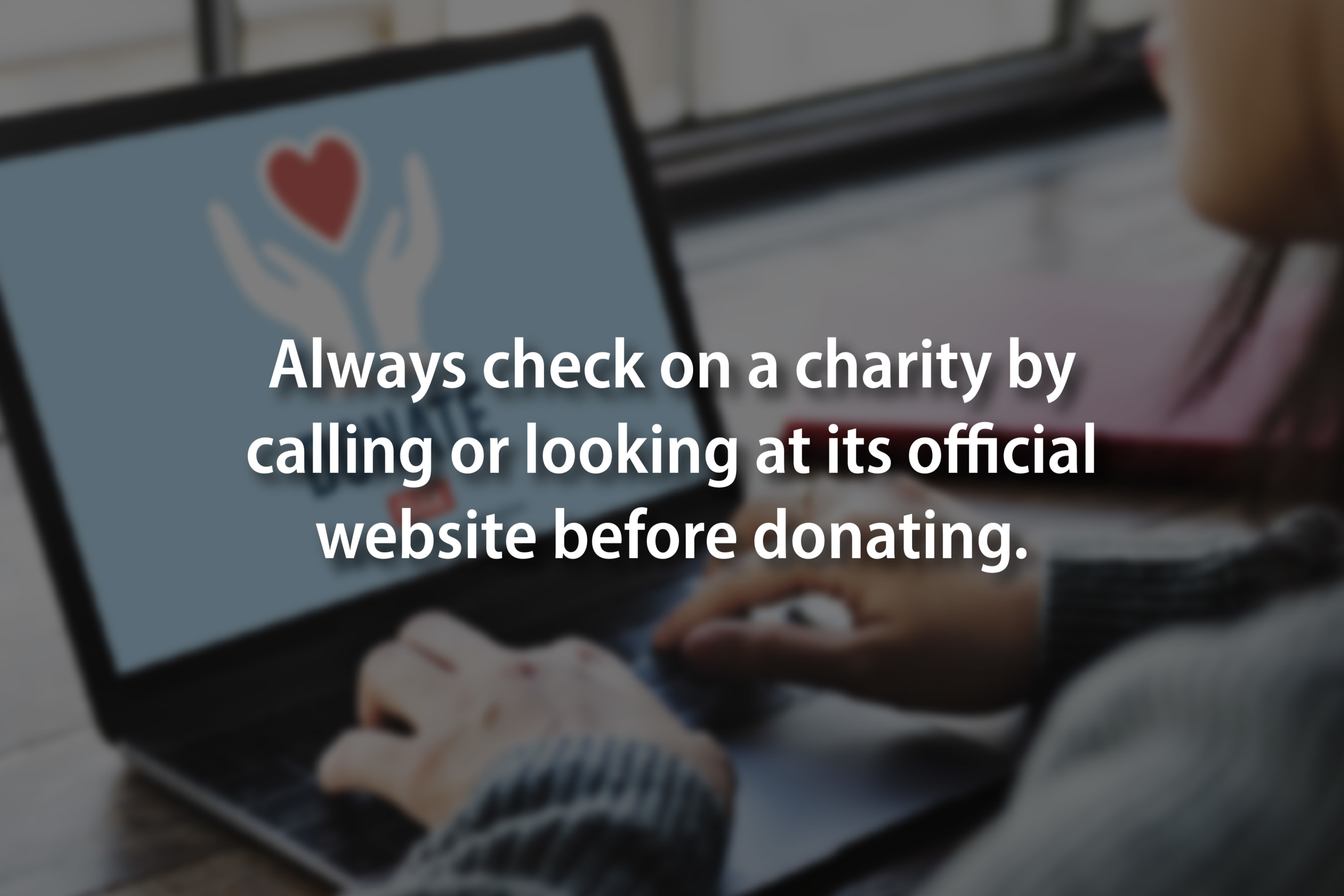
While there may not be a single answer that entirely ends
these activities, we're fully committed to fighting the scourge of robocalls.
What are we doing to address the robocalling problem?
We offer a free Advanced Call Treatment feature that identifies nuisance calls and automatically redirects the call to voicemail rather than ringing your phone. Legitimate callers will likely leave a voicemail for you to return their call.
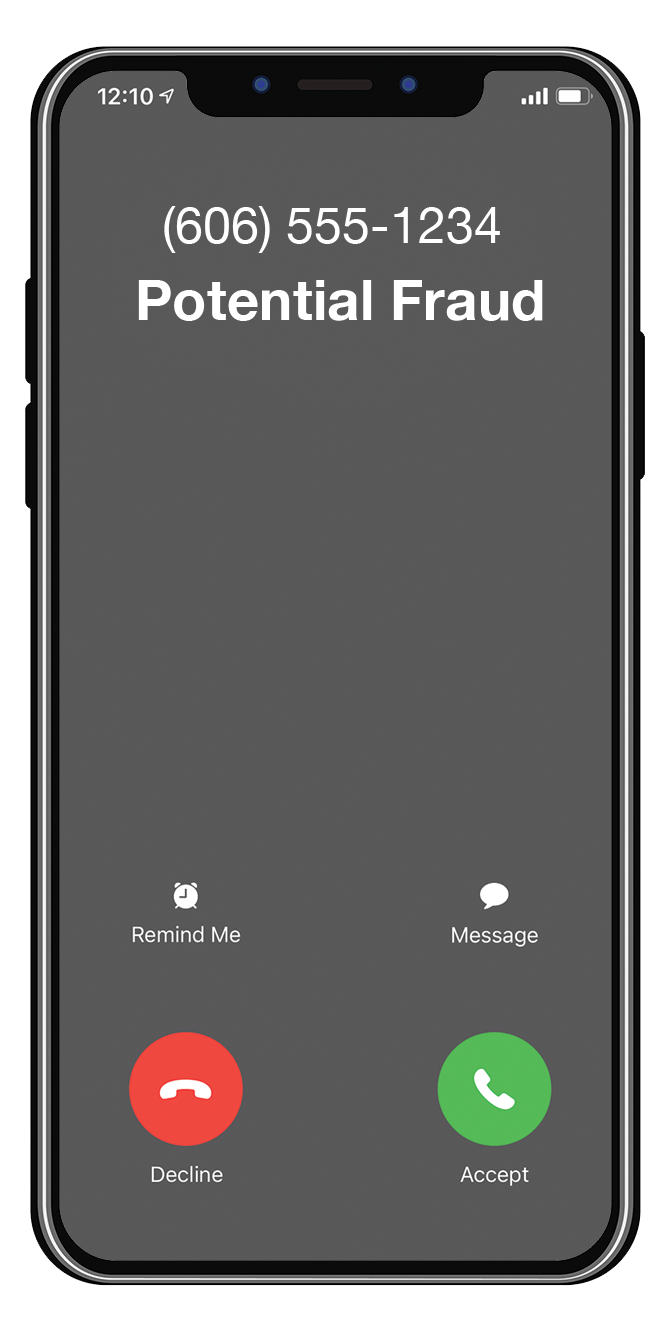
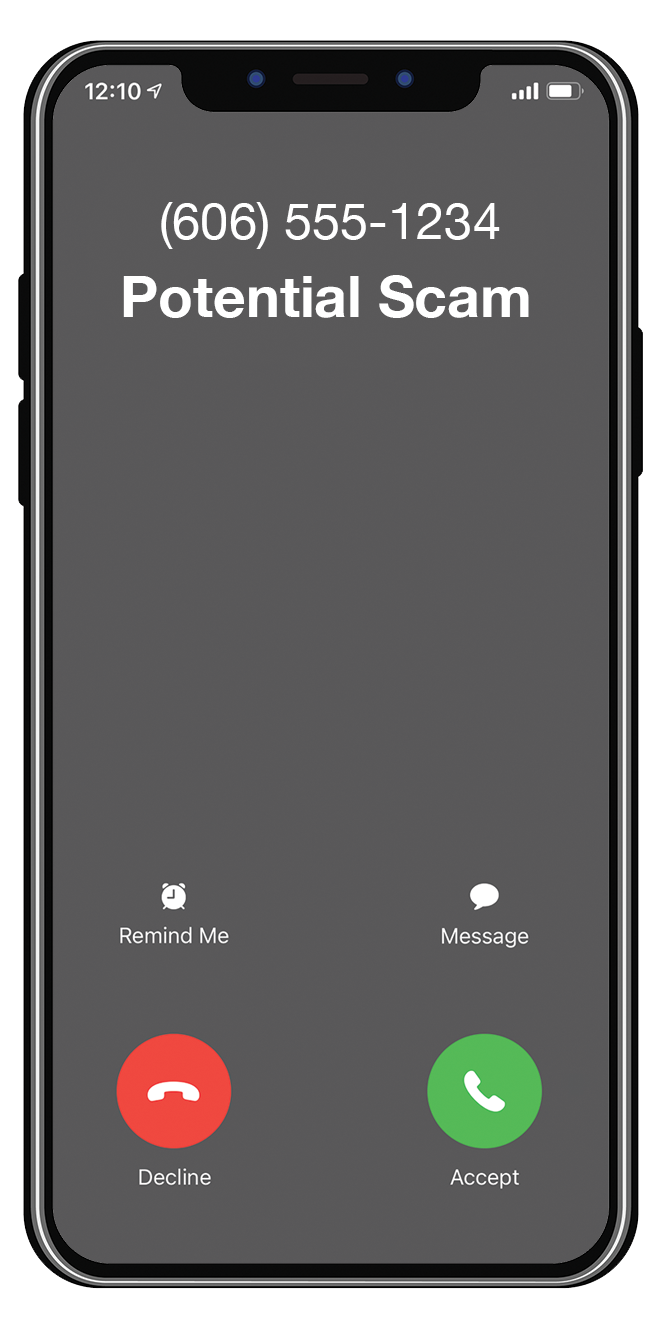
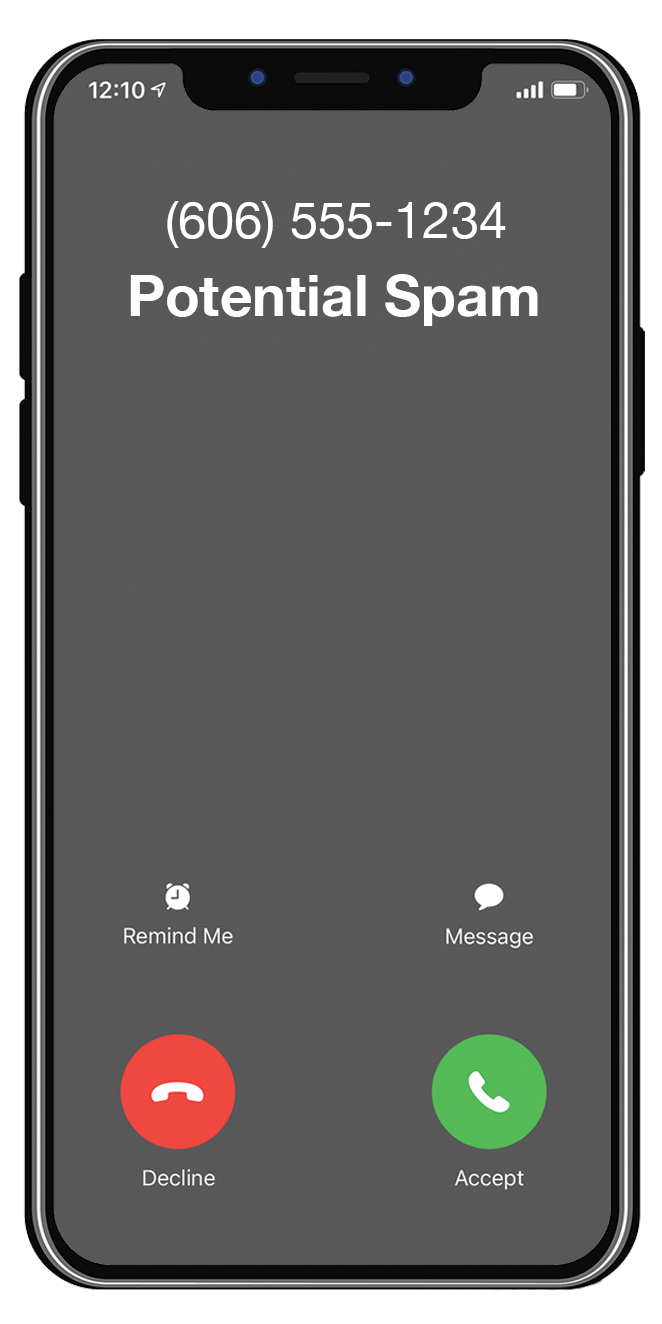
We also provide a free Advice of Risk feature that identifies nuisance calls to you by leveraging the Caller Name field to overlay a warning that will alert you of a potential fraud, scam or spam call.
We use STIR/SHAKEN technology to update our spam detection algorithm. This is a caller ID authentication to help protect you against malicious caller ID information which is often used to trick consumers into answering their phones.
More Options
Get on the Do Not Call Registry
Add your number to the National Do Not Call Registry.
Block calls on your wireless phone
Open your phone app and go to your recent calls. Tap the contact, number or info icon you want to block, then tap the info icon. Then, select Block this caller.
If you think you or your personal information has been compromised, contact your local law enforcement.
Inland Armor Frequently Asked Questions