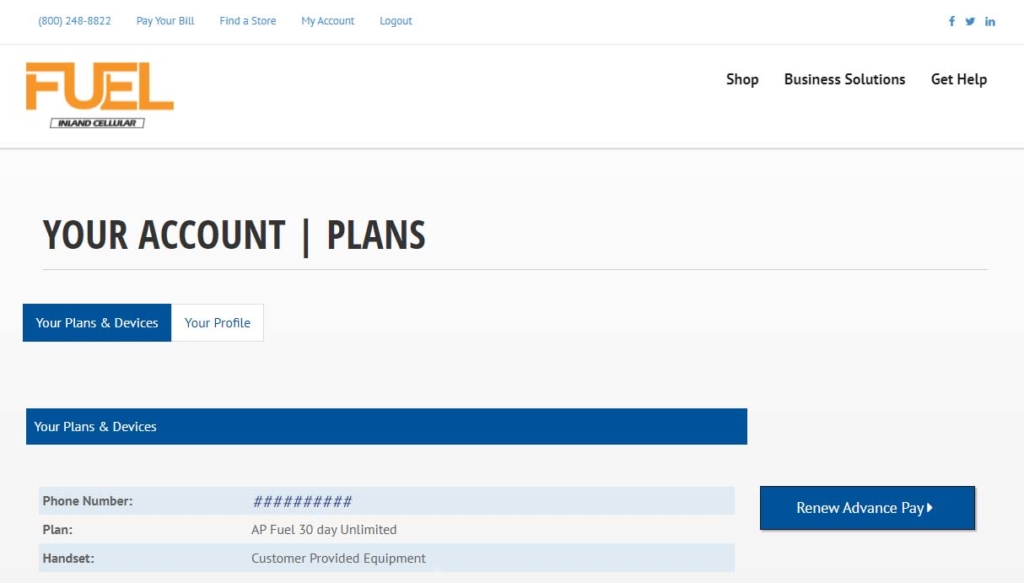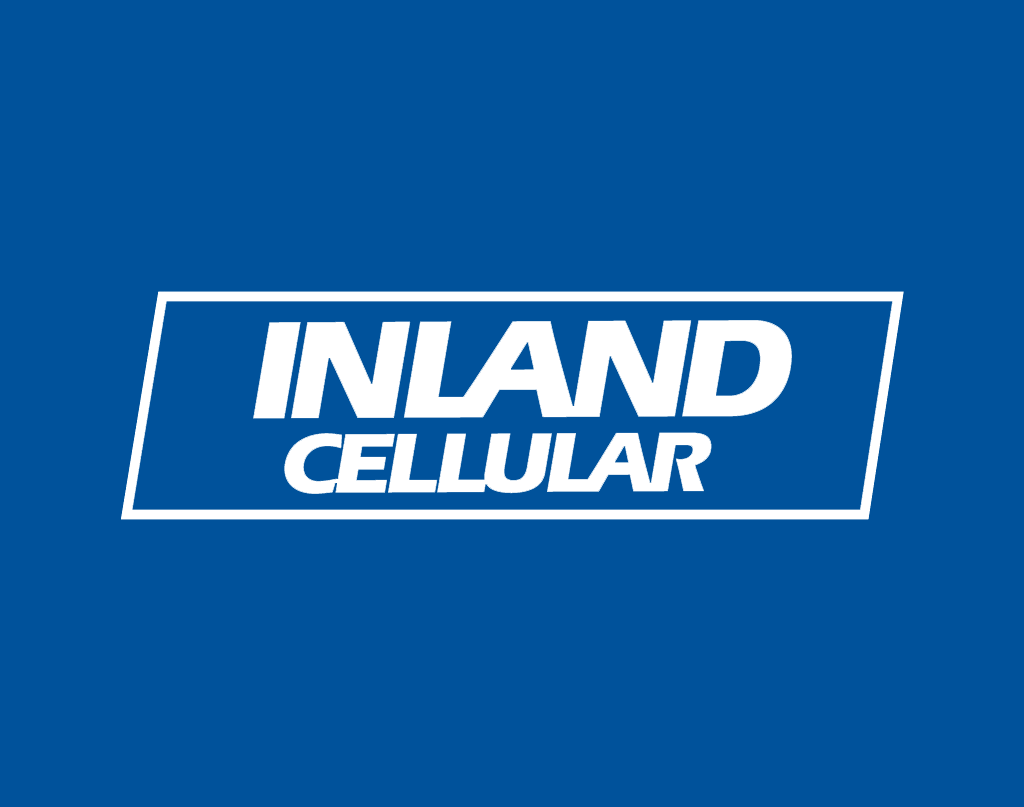
Renew Your Prepaid Wireless Fuel Plan Online
Prepaid Wireless Fuel users can Fuel Up online. Click here to create an account or log in! You must know your current account password in order to create your account. If you don’t know it or need to set one up, reach out to our customer support team and we can assist you. After creating your account and signing in, use the “Renew Advance Pay” button on the “Your Plans & Devices” tab to renew your plan. You will be directed to the payment processing portal. After entering your payment information and hitting the process payment button your prepaid plan will be renewed.
Please reach out to our customer support team if you have questions.