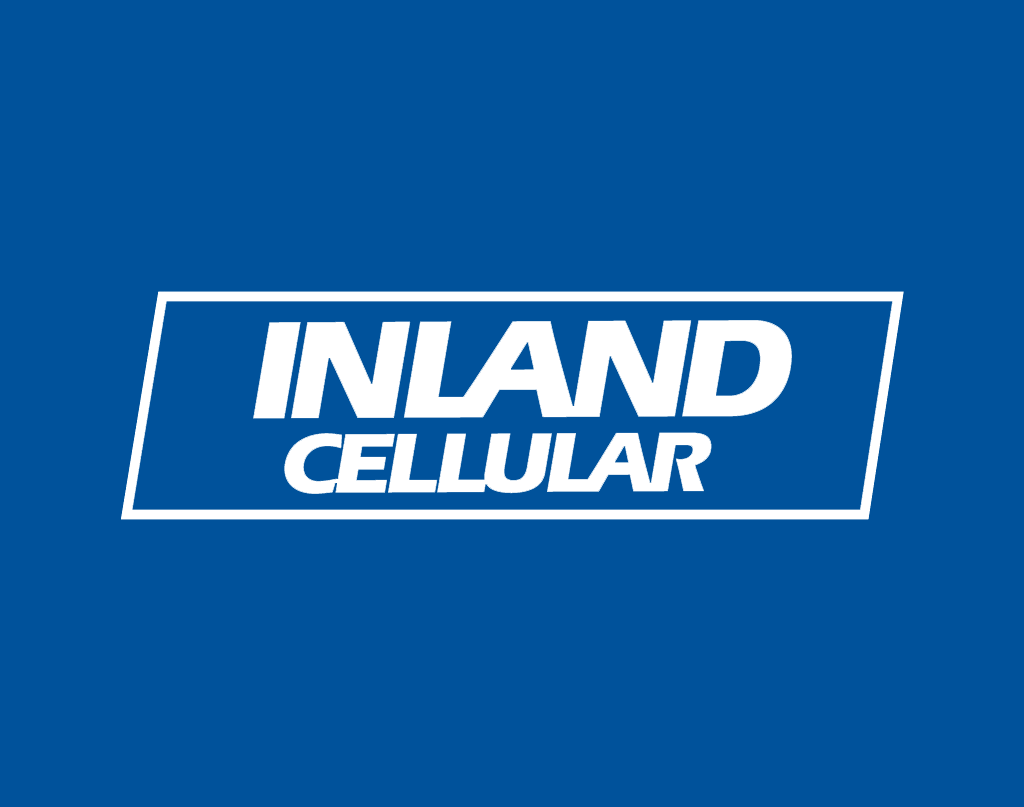
Team Viewer Quick Support
Team Viewer Quick Support for Samsung Galaxy S2 and Samsung Galaxy S3
With the release of the new Jelly Bean software Team Viewer had created an app called Team Viewer Quick Support. First, what is Team Viewer? For those not familiar with Team Viewer, it is a computer remote log in service. To use Team Viewer for non- commercial use, it is free otherwise there is a charge to use their service. Team Viewer Quick Support is a great tool because it allows someone with a Team Viewer account (like me) to remotely access and control a cell phone. I know this seems like a bad idea, but there is a security measure. To allow someone to control the phone the user with the phone has to allow the connection. To give someone permission to connect the phone user must give out their access code, which is on the main screen when the app is opened. To control the phone from Team Viewer the Quick Support App must be opened. This tool is useful for Inland Customers and Inland Tech Support alike. If a customer needs help with their phone they can give the access code to the Tech Support person to remote access their phone and fix the issue they may be seeing. Below are screenshots of what the app looks like from the phone as well as the computer. Download Team Viewer Quick Support








