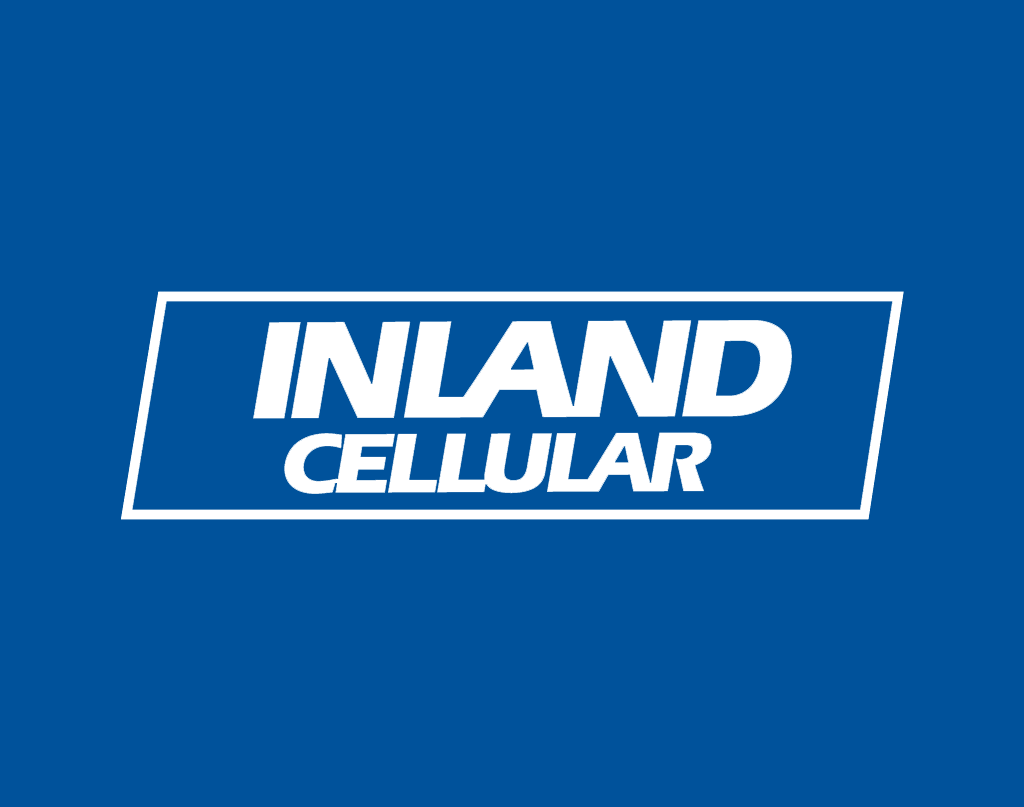
Google Drive App
With Google Drive, you can store all your files in one place, so you can access them from anywhere and share them with others
- Use the Google Drive Android app to access your photos, documents, videos and other files stored on your Google Drive
- Upload files to Google Drive directly from your Android device
- Share any file with your contacts
- Access files others have shared with you on Google Drive
- Make any file available offline so you can access them even when you don’t have an Internet connection
- Manage files on the go
- Create and edit Google documents with support for tables, comments and rich text formatting
- Create and edit Google spreadsheets with support for text formatting, multiple sheets and sorting
- Edits to your Google documents and spreadsheets appear to collaborators in seconds
- View Google presentations with full animations and speaker notes
- View your PDFs, Office documents and more
- Upload and convert files to the Google Docs format
- Take a photo of printed text and convert it to Google Docs format
- Print files stored in Google Drive on the go using Google Cloud Print
- Open files stored in Google Drive through Drive enabled apps in the browser







