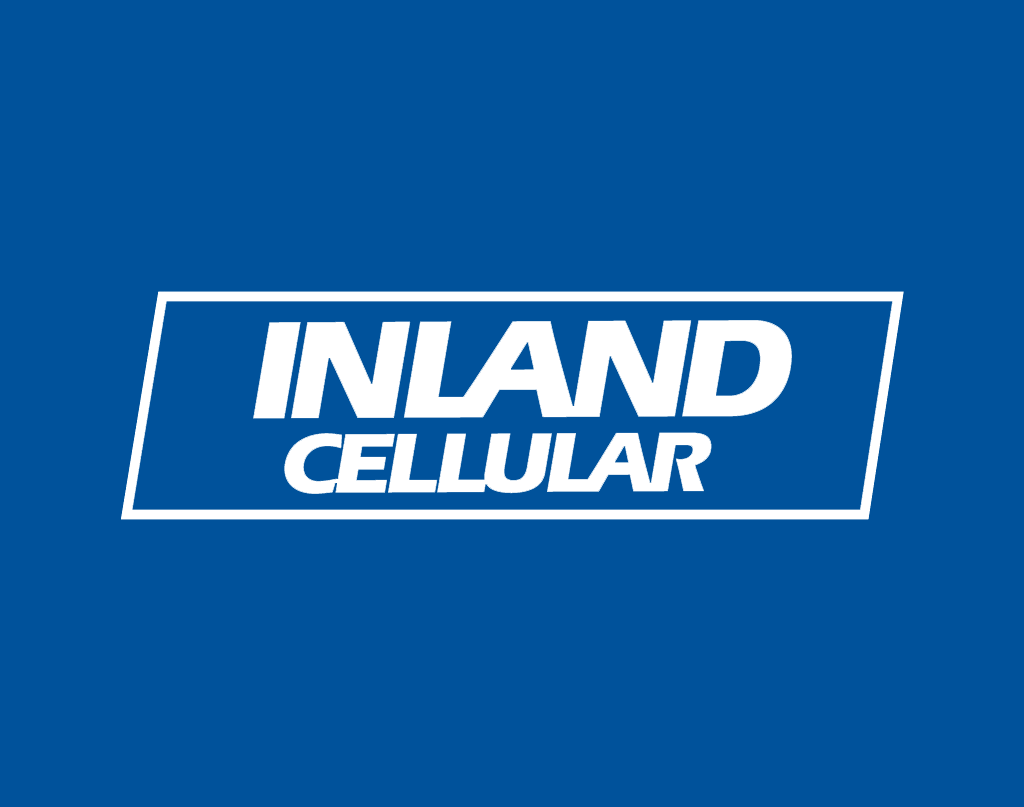
Self Troubling-shooting Tips
What to do before calling tech support when your phone isn’t working
It’s happened to all of us, something has gone wrong with our phone whether we aren’t getting 3G, no signal when we should be, or if your phone just isn’t working. It’s our first inclination to call tech support or Inland Cellular when the phone doesn’t work. That is a good idea, but there are a few steps you can take before calling tech support or your local store.
Pull the battery out of your phone. Typically that is all that the phone really needs. Why do this? It is good to pull your battery at least once a week; also this re registers your phone with the network and may solve the issue that you are having.
Make sure your mobile data is turned on. I have seen this a few times whether you turn it off or not. To get to your mobile data go to Menu>Settings>Wireless and Network> Mobile Network and make sure everything is checked.
Check to see if your phone is water damaged. There is a sticker underneath the back of your phone that would be all red if indeed the phone is water damaged. There is also an indicator on the bottom of the battery; if that sticker is red as well the phone is more than likely water damaged. A lot of people have never dropped their phone in water or even got it wet, but there still is a way to get water damage without getting it wet. How about when you take a shower and listen to music while in the shower? The steam gets in your phone and can cause water damage.
While these are the 3 main causes of phone issues, this is not all of them. Sometimes the phone is just lagging (running slow). In that case, take it in to your local Inland Cellular and have them re write the software on the phone. Before that is done make sure the tech backs everything on your phone up as you will lose contacts, text messages, apps, etc. If the issue is number 3 and indeed your phone is water damaged this can be an issue, unless you have handset protection. If you have handset protection for a small deductable the phone can be replaced. I highly recommend that everyone get handset protection, sure it is a little extra but it does cover physical and water damage. Handset protection through Inland Cellular is only $7.99 a month for smart phones and $.4.99 a month for a feature phone. Remember these few steps next time and you could troubleshoot your own problem without calling tech support.





