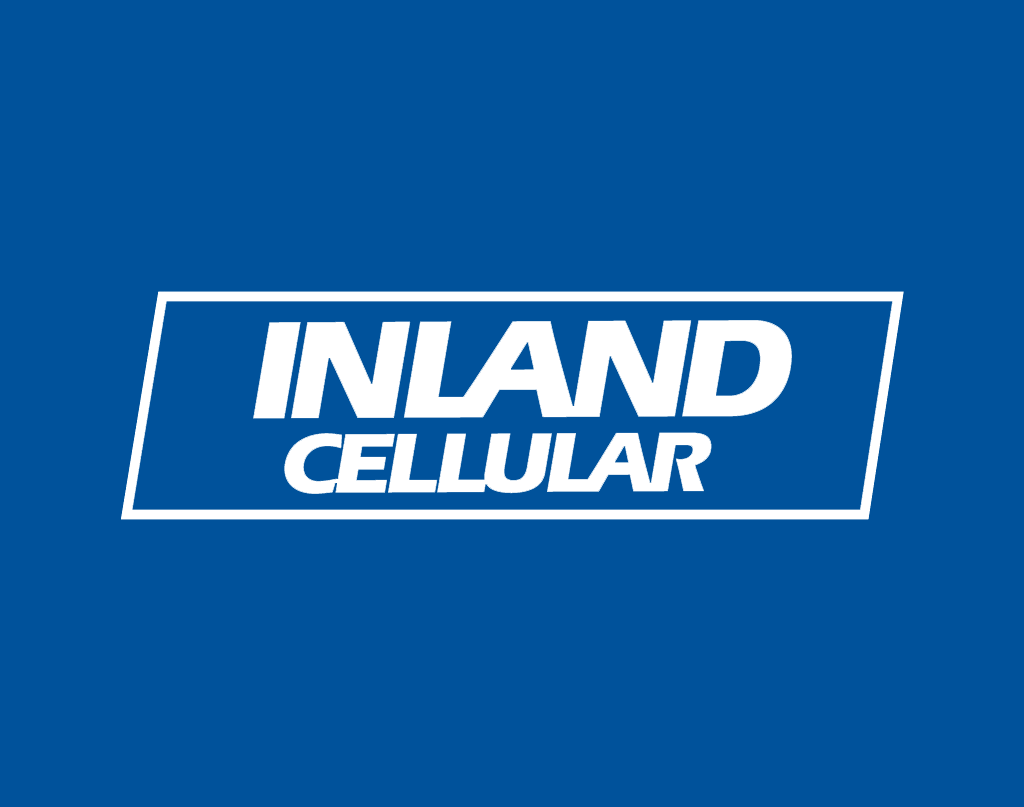
Best Camera Apps for Your Android
With Facebook being the number two app for Android phones, second only to Google Maps, it only makes sense to write an app review for apps that will compliment your Facebook. With apps like Instagram, Vignette Demo, Pudding Camera, and Cartoon Camera you can take pictures that will make your Facebook page pop with pictures that have all types of effects and filters.
I am going to run down a list of my favorite camera apps, some are better than others so I will put them in order of the ones I use the most to the ones I use the least.
My all time favorite camera app is called Pudding Camera and is available on your Android phone powered by Inland Cellular in the Google Play Store as a free download (https://play.google.com/store/search?q=pudding+camera). The reason that Pudding Camera is my favorite app is that it combines eight different camera types with eight different types of film giving you sixty-four different options for pictures. For example you can combine the Fantasy Camera with the Vintage Brown film and get a picture that has a crisp clear focal point with blurred edges or the Motion x4 camera with the Dazzle film and get a picture that combines four sections of four pictures with a great filter that gives the picture a classic feel. Pudding Camera is great for portraits or landscapes and really gives you the freedom to take a bunch of pictures with several options so you can snap away until you get a picture worthy of your Facebook page.
My second favorite camera app that I have downloaded to my phone is called Vignette Demo (https://play.google.com/store/search?q=vignette+demo). Now, I only have the demo mode but it has been more than enough for me. The Vignette camera is similar to the Pudding camera in that it has a selection of films and cameras. What sets it apart from the Pudding camera is that the filters are a bit more drastic. The reason I like Vignette is because it really makes pictures of landscapes a lot more dramatic. Big stormy clouds look almost scary, pictures with flowers are really vivid and rock formations look epic. The Vignette camera is a great choice for all types of landscapes but works well for anything. My favorite feature in the Vignette camera is the “Random” feature. It will combine a camera and film at random. Choose “random” in the Vignette camera and surprise yourself with a unique picture then simply load it to Facebook from your Android phone powered by Inland Cellular and share your photo with all your friends.
Another great camera app that has been very popular for a while now is called Instagram (https://play.google.com/store/search?q=instagram). Instagram has become synonymous with taking retro pictures from your cell phone. The reason I prefer the Pudding camera and Vignette camera over the Instagram camera is because the Instagram look is very popular and many people use it so the other two apps stand out more when uploading to Facebook.
When it comes to camera apps there are several out there that take great pictures. The three I listed are my current favorites but others I like are Funny Camera, Cartoon Camera, and the Paper Camera. If you go to the Google Play Store on your Android phone powered by Inland Cellular you can search for camera apps. The apps I listed are free but there some apps that cost some money.
The great part about having camera apps is that they will enhance the pictures that you take everyday with your cell phone and make them fun and exciting. After you snap a bunch of pictures you can upload them to your Facebook and share them with your family and friends. Get creative and take more pictures, but I must warn you, it gets addictive!
Say Cheese,
Chris Jonlick AKA The GIK!







i love to use image blender fusion app.