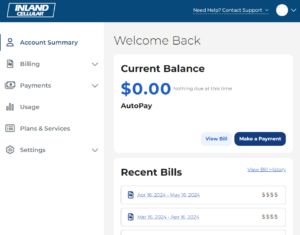How to Sign Up for Online Billing
Secure, Dependable, Efficient

Step One:
Contact our customer support at 800.248.8822 or chat with us on our website to add your email.

Step Two:
Enter the online billing center using the button below. If you receive a monthly bill, select that option. Click the Register button to sign up for online billing and fill out the required information. Fuel Customers contact customer support.

Step Three:
You will receive an email from billing@inlandcellular.com with a link to complete your registration. Once you complete your registration, you will no longer receive a paper statement in the mail!

Step Four:
Once registered, enter your username and password to log in. View up-to-date usage and manage payments online.
Questions about Paying your Bill
Need More Help?
Our reps would be happy to assist you via, phone, chat or email.