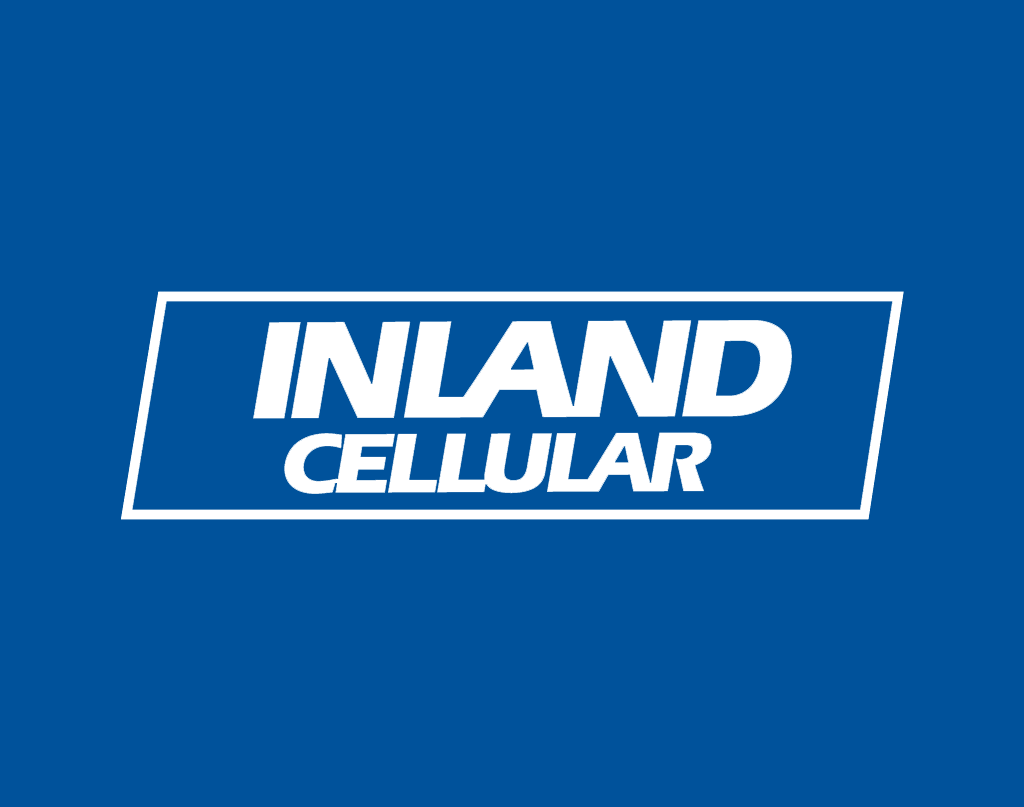
Wi-Fi and what it does for you and your phone.
The first and most important thing with using Wi-Fi is that when you are using a Wi-Fi connection you are not using your data plan. Also being on Wi-Fi can save your battery life. To use Wi-Fi go to settings>wireless and network>Wi-Fi settings>Wi-Fi make sure the box is checked to turn Wi-Fi on. When your phone scans for a network if it says Unsecured underneath it that means the network is open (there is no password) if it says secured there is a password that you must know. Once you are connected to the wireless network your phone is no longer using internet off of your 3G mobile network it is using the wireless network that you are connected to. Being off of the network while in Data Roaming is the most beneficial. Why? When roaming your phone searches for towers constantly for example, since you are out of Inland Cellular’s network towers it will search for something like Sprint, Verizon, and U.S. Cellular towers to find which has the best service. When your phone is searching for all of these towers constantly it drains the battery faster. Connecting to a Wi-Fi connection while Data Roaming will help the battery life, in that it is no longer searching for Data on a different tower, thus being on Wi-Fi the phone will no longer search for a Data network. One note is to make sure that Wi-Fi is unchecked when not using it as this could wear down the battery. There are lots of different
Wi-Fi apps to help manage Wi-Fi on your phone just search wifi in Google Play.
WiFi Manager “An easy way to manage Wifi connections. Includes beautiful widgets. Find, connect, manage WiFi networks. Improve connection quality with a graphical channel radar. Discover open networks around you.”
Wifi Finder “Never worry again about not finding a Wi-Fi internet connection. Wi-Fi Finder is simply the best app for finding free or paid public Wi-Fi hotspots online or offline—perfect for Skype users on the go!”






