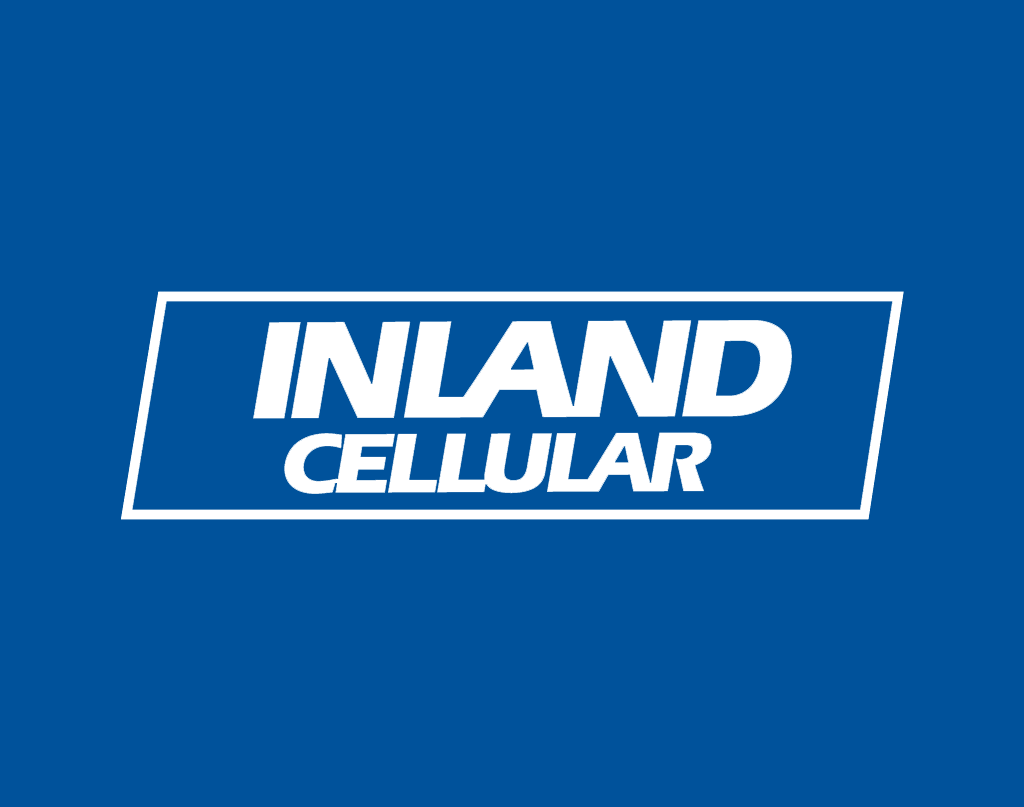Posts by Jon Robison
Team Viewer Quick Support
Team Viewer Quick Support for Samsung Galaxy S2 and Samsung Galaxy S3 With the release of the new Jelly Bean software Team Viewer had created an app called Team Viewer Quick Support. First, what is Team Viewer? For those not familiar with Team Viewer, it is a computer remote log in service. To use…
Read MoreMobile Gear of the Month: Aegis Series by Trident
The Aegis Series by Trident Case features complete protection with a creative design to keep your smartphone safe and unharmed without compromising its advanced functionality. There is a silicone layer on the inside, in direct contact with your smartphone, and a hard polycarbonate shell on the outside. This design gives the case a…
Read MoreJellybean 4.1.2 for your Samsung Galaxy SII
Jellybean 4.1.2 has landed on the Inland Cellular Samsung Galaxy S2 To download the update, go to the Inland Cellular website and follow the instructions. You now have Jelly Bean! You can read more about Jelly Bean here. NOTE: not all of these features are available. Below is a screen shot of…
Read MoreStreamLife
Want a better way to update your Facebook and Twitter at the same time? I am somewhat crazy about updating my Facebook and Twitter at the same time. Does that make me weird? No. Nerd? Definitely. I’ve tried many apps like Tweak Deck, Tweet Deck, Scope, and Seesmic, but the best I’ve…
Read MoreBeats by Dre @ Inland Cellular
Beats headphones now available at Inland Cellular During the 3, 2, 1 promo what would go better with your free HTC One V? A pair of Beats headphones! What are Beats headphones? In layman’s terms beats headphones are like Bose for the new generation. With awesome bass and noise cancel Beats headphones are a…
Read MoreConnectivity
Connecting your Inland Cellular Phone to a Windows Computer Samsung Galaxy S2 Plug in your phone with the USB cable provided in the box Go to Menu>Settings>Wireless and Network Next go to USB Utilities Next Select Connect Storage to PC Follow the instructions on the Screen After inserting the USB Cable into the…
Read MoreWhy Choose Inland Cellular?
Why choose Inland Cellular over any other carrier? That is a great question. The number one answer is customer service. When you walk into an Inland store we like to make you feel like you’re at home. We like to treat you like part of our family. To us you are a face…
Read MoreSelf Troubling-shooting Tips
What to do before calling tech support when your phone isn’t working It’s happened to all of us, something has gone wrong with our phone whether we aren’t getting 3G, no signal when we should be, or if your phone just isn’t working. It’s our first inclination to call tech support or Inland Cellular…
Read MoreWed Pics App
Let’s face it around the holidays it’s inevitable you and or your friends are getting engaged. While planning for a wedding why not include your phone? Recently I attended my brother and sister in law’s wedding and he and his wife did just that. With an app called WedPics attendees can take pictures of the…
Read MoreWi-Fi and what it does for you and your phone.
The first and most important thing with using Wi-Fi is that when you are using a Wi-Fi connection you are not using your data plan. Also being on Wi-Fi can save your battery life. To use Wi-Fi go to settings>wireless and network>Wi-Fi settings>Wi-Fi make sure the box is checked to turn Wi-Fi on. When…
Read More